HOW TO ADD PORTAL TO YOUR IPHONE HOME SCREEN
QUICK ACCESS TO YOUR RESOURCES
FOLLOW THESE INSTRUCTIONS TO ADD PORTAL TO YOUR HOME SCREEN
You can now add Portal to your iPhone Home Screen. This way you can treat your program like an app – check back often, return here to review your principles or even progress through your videos on mobile. Here’s how to get setup.
It is an easy process (but if you have questions feel free to ask). Here’s how it works:
- Open up Safari and load Portal (https://www.damyhealth.com/portal).
- Tap the button at the bottom of the screen that looks like this:
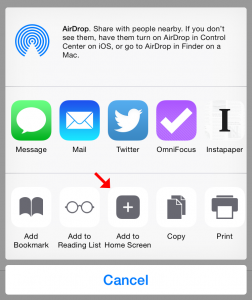
- Then tap “Add to Home Screen”.
- You’ll be asked to choose a name for the homescreen icon. Choose whatever you wish here: DAMY, Portal, etc.
- Now you can treat the Portal like an app on your phone!
CONSULT THE DOC.
Are you stuck, unable to lose weight and frustrated? We do one-on-one consults. Check here for more info.
REVIEW THE LABS.
Need an assessment to complete your holistic approach? Run your labs with us. Any lab you can imagine we can run for you.